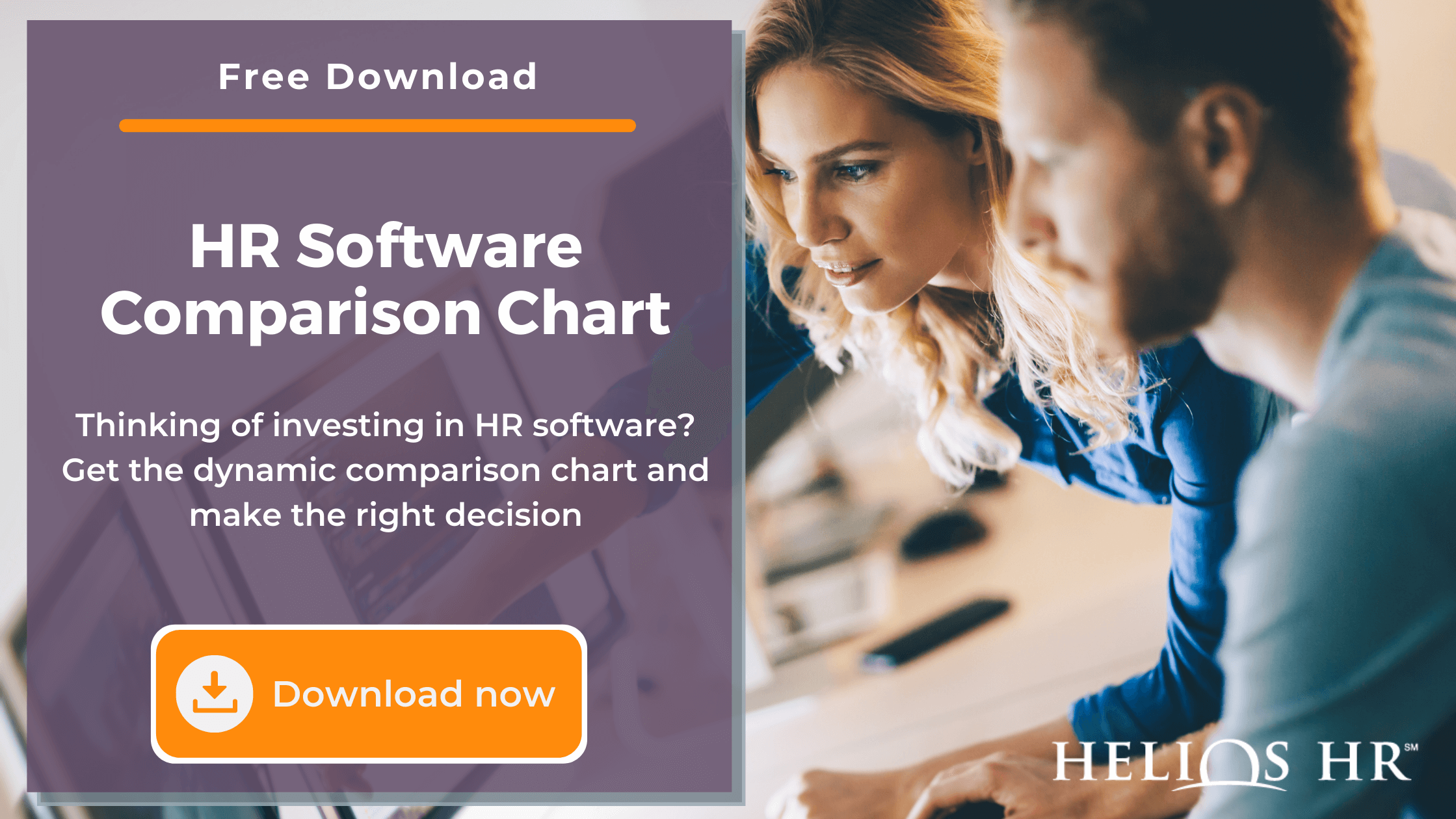By: Cindy Najera on April 10th, 2023
The Complete Guide to HRIS and HR Software
Good HR software allows small teams to achieve big things. The current generation of sophisticated HRIS tools enables you to manage payroll and benefits, streamline recruitment, and track employee engagement—all while gathering vital analytics data.
The right HRIS is a force multiplier, but a bad IT investment can cost you dearly. At best, the wrong HR system will eat up your budget without delivering tangible results. At worst, a poor system choice could undermine your HR processes and even lead to compliance breaches.
In this guide, we’ll look at the basics of building an HRIS infrastructure that gives results and helps you prepare for future growth.
- What to think about before you invest in HR software
- What’s in a typical HR software stack?
- How to choose the right HR software
- How to make the most of your new HR software
- Get started with HR software
What to think about before you invest in HR software
Investing in software is a lot like recruitment. You don’t look at a candidate in isolation – you think about how they’ll fit your organizational culture and priorities. Ultimately, hiring always comes down to one essential question: “will this candidate make our team stronger?”
Similarly, you don’t choose HR software in a vacuum. Your HRIS systems or other HR technology platform depends on three things:
- People: The team who will use the new HR software. Will people find it intuitive, or will they need additional training and support?
- Processes: New software always means new internal processes. Will those processes be more efficient than what you already have?
- Technology: Your organization already has an existing software infrastructure. How will your new HR software work with other platforms? Will it be easy to integrate? Do you need to update other elements of your IT stack?
HR software is supposed to make life easier. You’ll find it easier to identify a solution that delivers maximum value if you start by thinking about people, processes, and technology.
What’s in a typical HR software stack?
A software stack is the total of all platforms within your organization. Your company’s stack includes email servers, security systems, customer management tools, and all other software that keeps your business running.
The HR software stack is all of the software that your HR processes depend on. This can include core software, additional modules, and general-use platforms that provide services to the HR team. Let’s take a look at each in turn.
1. Core HR software
Whether you’re a small business or international corporation, you need one core system to manage all of your employee data.
The type of software you use depends on the size of your business:
Human Resources Information System (HRIS) — small business
HRIS is a great starting point if your company is new or beginning to grow. An HRIS platform is a centralized database for employee information, allowing your HR team to manage all records from a single platform.
Today’s generation of HRIS systems comes with additional tools to help your team automate parts of their workflow. Common features include:
- Employee self-service portal
- Payroll integration
- Organizational structure management
- Training management
- Reporting and analytics tools
Every HRIS vendor offers a different selection of modules and add-ons. It’s a good idea to know what you need (and what you don’t need) before you start shopping for solutions.
Human Capital Management System (HCMS) — mid-sized business
HCMS platforms are intended for a larger workforce with more complex needs. Your HCMS software will generally offer everything you get from an HRIS, as well as features such as:
- Onboarding process management
- Performance management tools
- Succession planning
- Salary planning
Functions such as these become more important when you have a large, multi-team workforce with substantial internal movement.
Human Resources Management System (HRMS) — large business
HRMS is generally considered top-of-the-line core HR software, as it offers almost every feature imaginable. An HRMS platform will typically include all of the above, as well as:
- Advanced analytics and reporting tools
- Full payroll management
- AI-powered resource planning
HRMS is good at handling a large workforce with lots of moving parts. This kind of software can also support decentralized companies, where there might be multiple HR teams working in different locations.
2. Additional HR modules
Some of the more complex HR functions require specialist tools. Your HR software might include standalone solutions such as:
Payroll management
Payroll is one of the most sensitive HR tasks. Each outgoing paycheck has to be 100% accurate, confidential, and punctual. This task gets tricky when you’re factoring in elements such as overtime rates, bonuses, and deductions.
That’s why many companies invest in payroll software before any other HR software system. A great payroll platform offers features like:
- Secure transaction management, including electronic funds transfers
- Advanced rules-handling
- Integration with other systems, such as time management and sales attribution systems, to ensure that employees are paid correctly
- Detailed salary analytics
Your payroll management platform can also tell you what you need to know about labor expenditure, allowing the executive team to monitor costs and plan accordingly.
Applicant Tracking System (ATS)
An ATS platform can streamline your recruiting process from start to end. Typically, an ATS will offer functions like:
- Job portal maintenance
- Job vacancy distribution
- Application processing
- Interpretation and tagging
- Keyword matching
- Resume storage
- Candidate communication
A good ATS is like having an in-house recruitment administrator. But it can be tricky to install, configure and optimize these systems to get the results you want.
Learning Management System (LMS)
HR is responsible for most of the learning and development that happens in the organization. This can include delivering core training (such as OSHA and digital security), skills training, and education about company policy.
An LMS platform makes all of this easier. Your LMS can:
- Deliver eLearning
- Host quizzes and exams
- Track completion and attainment
- Remind users about outstanding modules
- Communicate with your HRIS, allowing you to keep up-to-date records
Most importantly, a good LMS creates a positive learning experience for your team. Effective training can help your onboarding strategy and boost employee engagement.
Performance management
Monitoring employee performance is challenging in an age of remote work. That’s why many organizations rely on performance management platforms. These tools can help local leaders and HR experts to create a consistent employee experience.
A performance management platform will typically offer tools like:
- Employee assessment forms
- Review scheduling
- Goal tracking
- Analytics and team overviews
These platforms empower local leaders to care for their teams while also allowing executive leaders to take a broad view of HR strategy.
3. General-use software
HR professionals also rely on software that serves the entire organization. It’s helpful to understand how these tools fit into your HR software stack. Some of the vital elements include:
- Communication tools: Your email, IM, and videochat platforms are essential for holding meetings and getting messages out to the team.
- Enterprise Resource Planning (ERP): ERPs hold data about staffing levels and resource allocation. This is essential for telling you how people are being utilized in the organization.
- Time tracking: Your company’s time-tracking system stores data about hours worked per day, as well as employee absences. This information is essential for payroll and also has an impact on resource forecasting.
If you’re investing in new HR tools, you may need to integrate with some of this general-use software. That’s why it’s essential to think about your entire HR software stack before making any decisions.
How to choose the right HR software
You might have started out with questions like “what’s the best ATS?” or “who is the best HRIS vendor?”
But if you’ve read through this guide, you might see that it’s more complicated than that. If you want to realize the full benefits of an HRIS, you’ll need to follow a rigorous selection process
1. Define your objectives
As we’ve seen above, HR software can help you accomplish many things. The question is, what do you need your software to do?
Define your objectives before you even begin to look at software solutions. Talk to stakeholders, find out their pain points, and look at how HR fits into the overall business strategy. Try to tie your objectives into clear HR goals, such as benefits administration, workforce management, or talent management.
Your list of objectives should focus on delivering clear, measurable value to the organization. Here are some examples of good and bad objectives:
❌ We need an Applicant Tracking System
✔️ We need to cut down on time spent sorting through resumes
❌ We should get an HRIS
✔️ We want to create detailed analytics reports
❌ It’s time to upgrade to the cloud
✔️ We need a secure way for remote staff to access sensitive data
Clear objectives make it easier to explain the value of new HR software. That will make it easier to secure investment when you’re talking to senior leadership
2. Make a list of must-have features
The HR software market offers a dizzying array of features, modules, and add-ons. To make the right investment decision, you need a clear idea of the exact features you need.
You can do this by creating a list of must-have software features. To design this list, you need to go back and review your business objectives (as outlined above).
For example, let’s say that one of your objectives is:
“We need to provide detailed reports that can help the board make strategic decisions.”
You can now map out the features you need to deliver that objective. In this example, you would need an HR software solution that:
- Captures and stores the data you need
- Allows authorized users to create and edit data easily
- Integrates with data from other systems
- Protects data safety and integrity
- Provides tools for data export and analysis
- Produces useful outputs, such as graphs and reports
Knowing your must-have features makes it easier to identify the right HR software solution.
3. Maximize your current capabilities
Now that you know your requirements, the next question is: do you really need to invest in new HR software?
Most software is under-utilized. One study estimates that U.S. organizations waste around $30 billion per year on software that they don’t use to full capacity. Before spending money on a new solution, it’s worth checking to see if you can squeeze more value from your current HR software.
To maximize your current stack, you need to:
- Upgrade: Make sure that you’re running the latest version of everything. Software updates can sometimes give you useful new features for free.
- Optimize: Look at the available options and see if you have activated all available features.
- Integrate: Sometimes, HR software doesn’t deliver its full potential until it’s integrated with other systems. Make sure that you have the right integrations in place and that everything is running smoothly.
- Expand: Some software platforms can be expanded by installing additional modules or add-ons. Take a look and see what extra features are available.
- Educate: The cause of software under-utilization? Lack of training. If people don’t know how to make the most of HR software, then they can’t realize the benefits.
When you’ve maxed out your current stack, you might find that you still need some additional tools to help you achieve your goals. At this point, you’re ready to start thinking about investing in new HR software.
4. Think about security, scalability, analytics, and integration
Your list of objectives and requirements will give you a clear idea of the kind of HR software solution you need. You can begin to shop around, or you can invite vendors to submit RFPs.
When considering your options, remember that there are some crucial features you need to consider when making any kind of IT investment:
Security
Your HR software holds highly sensitive employee data. You have a duty to keep that data safe, so security must be your number one priority when making any decisions. There are several security aspects to consider when choosing HR software, including:
- Back-end security: If you’re choosing a cloud-based solution, make sure you ask about the provider’s internal security measures. Stick to reputable companies with a reliable track record.
- Front-end security: Users should have safeguards that protect their accounts, such as two-factor authentication (2FA).
- Ease of use: When systems are complicated, users are more likely to make mistakes that expose data. They may also come up with unsafe workarounds, such as downloading data to their local device.
Never compromise on security, even if that means going for a more expensive HR software option. If you’re the victim of a data breach, it could cost a fortune – and it could cause irreparable harm to your employees.
Scalability
When your business grows, your HR team has to expand, which means more pressure on your IT infrastructure. Will your HR software be able to keep up?
In computing, this problem is known as scalability: being able to respond to a sudden spike in demand. If you rely on in-house HR software, you might need to invest in additional servers to meet the increased demand.
Many HR software solutions are cloud-based, making it easy to scale up. However, this will usually impact the total price you pay for the service. When pricing a cloud-based HR software solution, you need to consider how much it will cost to add extra users or move to the next pricing tier.
Analytics
The HR department can be a rich source of people data, which executives can use to shape organizational strategy. But you need the right tools to allow you to capture, refine, and analyze HR data metrics.
Many modern HR software systems, such as Human Resources Information Systems (HRIS) and Human Resources Management Systems (HRMS), can provide you with detailed analytics reports. You can use general-purpose software tools like Tableau to create visual presentations based on this data.
It’s a good idea to know what kind of data management tools you need before choosing a system. That way, you can look for HR software that includes the reporting tools that suit your needs.
Integration
Software systems have to talk to each other. For example, say that your HRIS keeps track of whether employees have completed core learning, such as OSHA training. Your HRIS needs to communicate with your Learning Management System (LMS) to determine if the employee has finished the relevant LMS modules.
Integration between two systems can sometimes be tricky. That’s why it’s important to be clear about your integration requirements before you choose an HR software platform. If you have two incompatible systems, you might need to pay an IT consultant to build an integration module for you.
5. Decide on value, not price
Pricing structures can vary greatly for different kinds of HR software solutions. Vendors offer different payment models, such as:
- One-off license: You pay a large fee up-front, but you then own the software forever. Customer support might result in an additional ongoing charge.
- Per-user: You pay a recurring fee based on the number of individual users who will access the system.
- Per-record or per-transaction: You pay a recurring fee based on the number of records in the system or the number of monthly transactions.
- Subscription tiers: You can choose from a range of pricing levels, with different features available at each level.
Differing structures can make it hard to perform a side-by-side price comparison. You also have to factor in additional costs, such as training your team or hiring consultants to optimize your new system.
That’s why it’s best not to think about cost, but about value. Ask questions like:
- How many hours will this save our HR team?
- Is it user-friendly or will we have to invest in employee training?
- Will it save time for other stakeholders in the organization?
- How will this help to reduce time-to-fill when recruiting?
- Can this system improve employee experience, engagement, and retention?
- Will the data allow more accurate (and therefore more profitable) strategic decisions?
The best HR software solutions pay for themselves by creating value for your organization.
6. Bring in an HR technology consultant
You can bring in an HR consultant at any phase in this process. A consultant can help you analyze your business needs and define your requirements, helping you zero in on the perfect solution.
A consultant can also help you through the vendor process, which is essential if you’re inviting Request For Proposals (RFPs). They’ll help you navigate through demos and see how each solution’s features meet your needs.
Consultants at companies like Helios HR are platform-agnostic, meaning that they’re not tied to any one vendor. If you’d like to speak to a Helios HR consultant, book a no-obligation call today.
How to make the most of your new HRIS software
Installing the software is often the easiest part. In fact, many cloud-based solutions don’t require any installation at all. Your team can usually get started immediately by using a web browser or mobile app.
But getting value from your HR software can be tricky. An experienced HR consultant can help you here in the following ways:
Optimize your new software
No two HR teams are alike, which is why most HR software is highly configurable. You can adjust the settings in whatever way you need to implement your HR workflow.
But configuring these options can take a long time, especially if you don’t have experience with that platform. Your software vendor might offer some guidance and training, but it will take trial and error to get everything right.
Another option is to bring in an HR consultant who can help you get set up. Experienced consultants can talk to you about your requirements and current processes, and they will help you develop a configuration that supports your team.
Develop new processes
Every piece of business software needs a corresponding business process. For example, your team might have a process requiring them to do data entry in the HRIS. They will need a process that tells them how to verify data, how to enter it, and how to mark the task complete.
Even if your new HR software offers complex automation, there will still be new processes. Your team will need to perform regular quality checks, run data exports, and perform manual interventions if something goes wrong.
All of these processes need to be developed, documented, and distributed to your team. An experienced HR consultant can help you build streamlined processes that ensure smooth workflows.
Train users
Software training is actually a fundamental part of data security. Your HR software will be processing private employee information, so it’s vital that all users know how to use the system correctly.
Your team might require more extensive training for more complex systems like an HRIS or HCMS. This training is essential for adoption – if people don’t know how to use the platform, they won’t use it. Instead, they will try to create their own workarounds.
HR consultants know how to train software users, especially in an HR environment. They can get your team up to speed, answer all of their questions, and help them understand any new processes.
Verify compliance
Any software that handles personal data raises compliance issues. First, you need to ensure that you’re not breaching any rules about security or privacy. You also need to check that the HR software implements your local rules. For example, payroll software should send an alert if there is a payment that breaches minimum wage laws.
You’ll have to think about compliance at every step of your journey. When your new HR software is up and running, you’ll need to verify that everything is still in line with policy.
It’s another area where HR consultants can help. A good consultant can work with you throughout the process, helping you stay within the rules at all times.
Ready to get started?
HR software is expensive. As well as the up-front software cost, you also have to pay for installation, integration, and training.
That's why it's so important to get things right. Before you start, why not speak to an experienced HR consultant who can help guide you through the process?
Book a no-obligation consultation call with a Helios HR expert today. Let's talk about how HR software can empower your team