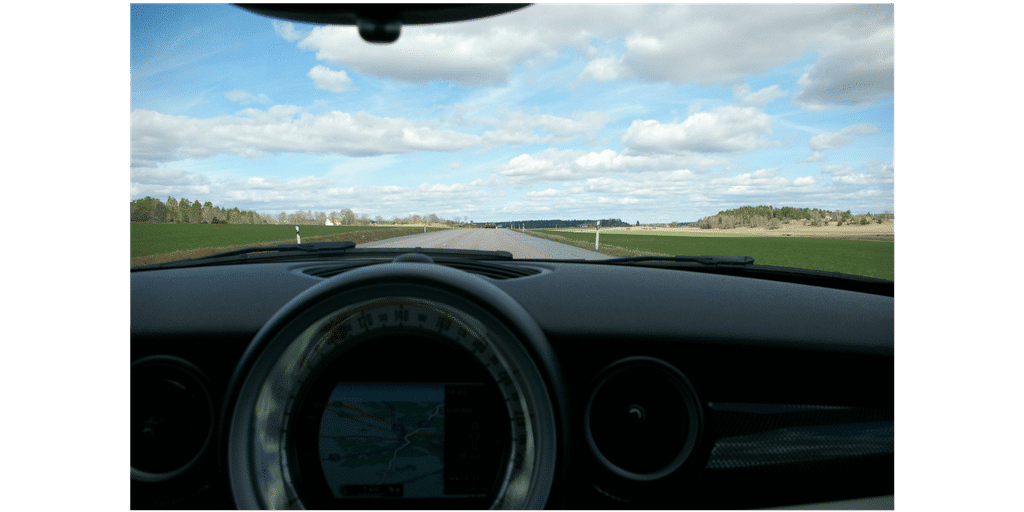By: Paul Davis on April 4th, 2018
How to Choose the Best LMS
Once you have decided you want to invest in a Learning Management System, the next step is figuring out how to select the right LMS. I won’t be covering the entire project lifecycle that we typically do in our consulting engagements such as strategy alignment, budgeting, resource allocation, requirements gathering, etc. Instead, I want to boil down some of the main features and functionality that Helios’ clients are often interested in when reviewing LMS options on the market. This same review can also be used if you have a current LMS that isn’t meeting your needs. Lastly, I’ll list some of the most popular online learning platform options on the market at the end of this article.
What Is Important to Look for When Buying Learning Management Software?
When shopping for a car it’s pretty easy to make decisions regarding relative worth of different features based on how and where you drive. The same general concept applies when shopping for a Learning Management System. If you know how you want to use the system, you can make informed decisions about what features would be valuable. If this is the first time that you’re behind the wheel regarding an LMS purchase, then consider this article an initial test drive that will set you on a path towards making an informed purchase decision.
I’ve created a list of features and functionality that between our clients’ feedback and HR best practices, provides a starting point from which to start comparing online learning platforms. (This is not an exhaustive list of every LMS feature as this would be derived via your requirements gathering portion of the project.)
LMS Course Library Options
Course library size matters so much as the course library comprehensively covers the content that you value. If there are certain areas of focus that are ‘must haves’, do not assume all LMS libraries contain relevant and quality material. To address this:
- Ask vendors for a guided tour of the library so you can see first-hand whether the library covers what you’ll need it to.
- Consider the e-learning experience to determine if micro-learning (short, targetted training) vs. traditional one-hour training per topic best aligns with your training objectives.
- Take special note of the search feature, as courses are only useful if employees can quickly find them.
User Management
We have found that Helios HR’s LMS clients almost always find great value in being able to place individual users into user groups. These groups could be by business unit, job type, or any other group to which a company would want to target specific training. Notice:
- How easy it is to set up these groups. The degree to which those who are managing the groups are able to do so effectively can make or break whether an LMS is going to provide acceptable value to your company.
- In addition, being able to create custom communications out of the learning management system software to these specific groups is very helpful when sending notices, reminders, due dates, etc.
Career Path Management
- Pay attention to if the LMS concurrently allows for employee-self directed development and management-directed training.
Mobile Accessibility
The move to cloud-based LMS options is part of a larger trend within HR and workplaces in general. Confirm for:
- Mobile LMS accessibility removes the potential barrier to accessing training (i.e. the employee is not in front of a computer or has trouble accessing training content from secure worksites).
Industry Considerations
- If your organization is part of an industry that has training-related requirements and/or industry-specific considerations that you think are important, you should factor that into your LMS decision.
Learning Management Systems Certification & Post-Training Assessment
If it is important to you that staff demonstrate retention of what they learned via LMS trainings, then
- An LMS that can integrate post-training assessments removes the need for an ‘out of system’ testing and tracking mechanism.
- Some companies also prefer the ability to present employees with a certificate of completion that can be printed and maintained by the employee.
At-a-Glance Metrics
If being able to have metrics at your fingertips as it relates to employee activity around learning and development:
- Ensure the LMS reporting capabilities give you the data you’re seeking in a manner that easily aligns to your way of doing business.
Customization
Depending on the needs of your organization, it may be hugely beneficial to create custom trainings and load them onto your learning management software. Or, perhaps you'd rather build training programs right within the LMS, so that they can be part of and be tracked with other training offerings on the learning content management system. Some LMS options allow for custom course uploads, and some don’t.
- Even if you aren’t creating custom coursework at the moment, you should consider whether it’s a requirement for your organization.
Cost and Cost Predictability
It is important to understand the up-front cost of an LMS under various contingencies:
- What if your organization grows and adds more users?
- What if the users want to pursue additional courses beyond the number that had been initially been projected?
When considering cost, it’s important to not only thinking about where the organization is today but also what it may look like in the future. A system that can grow with the organization is often ideal.
Top 10 Popular LMS Providers:
- Adobe Captivate Prime
- Docebo LMS
- Talent LMS
- The Academy LMS
- ExpertusONE
- Administrate
- Dokeos
- LearnUpon
- G-Cube LMS
- Agylia
You really need to speak to the different providers to get a better idea of the offerings, and I hope that this list and initial set of ideas puts you on the right path towards selecting the best learning management software for your organization.
For more information about Helios’ LMS and Training and Development consulting expertise, please feel free to give us a call.